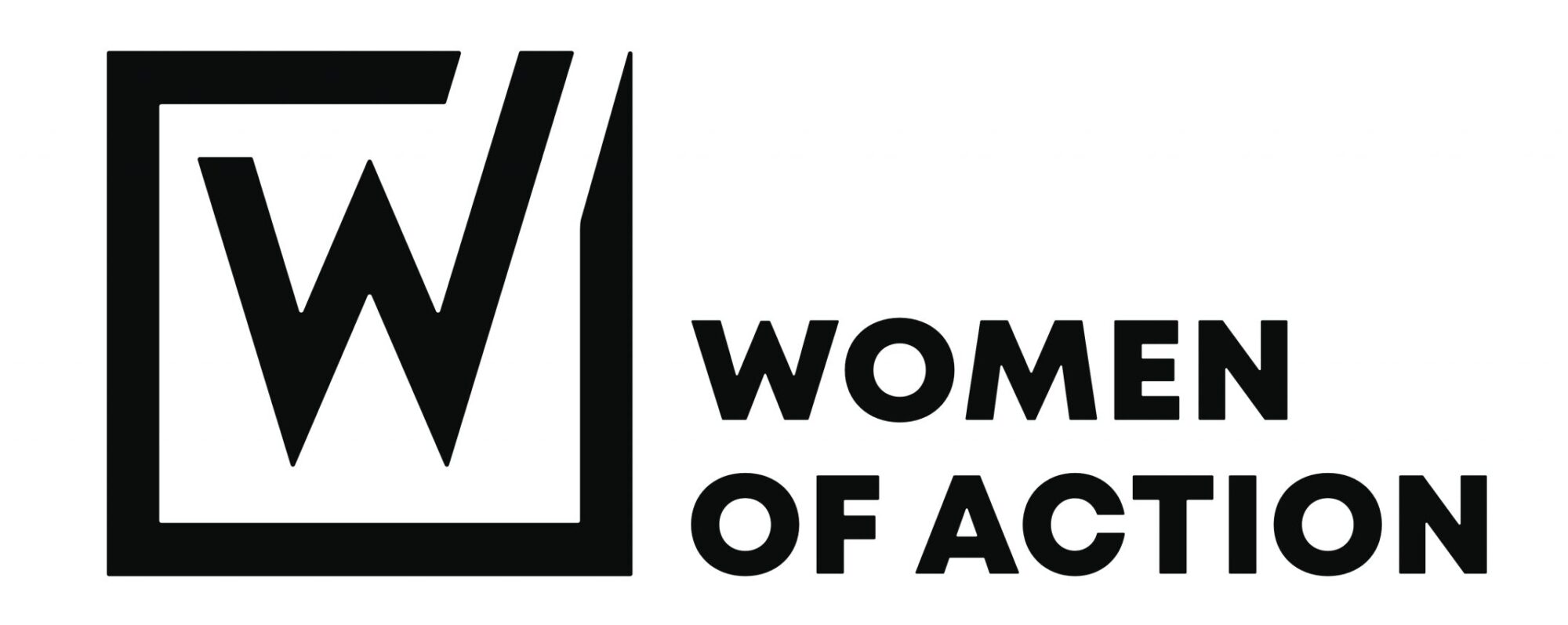How to join Women of Action:
Women of Action meets monthly in-person and communicates weekly by utilizing a Google listserv. Send an email to woawsinstagram@gmail.com for updates and to get involved.
Manage your Women of Action email preferences!
Here’s How:
- Go to groups.google.com and click on ”My Groups”
- You will see a list of all the groups you’re in. Find Women of Action Winston-Salem. To the right you’ll see ”Each Email” with an arrow beside it that leads to a pull down menu.
- Your options:
- Receive each email when they are approved
- Digest – messages arrive in bundles of 25
- Abridged – one email per day max
- No email – go to the group directly to read posts
- Click the arrow and choose the option that works for you.
- Email mccrory.jessica@gmail.com if you have issues/questions!
Email tips for Women of Action:
What an amazing resource this group is! In order to maximize our impact, we wanted to share some tips for emailing the group.
Women of Action encourages all members (yes, you!) to share fact-based information, engagement opportunities, events, and calls to action.
In order to send an email to the entire group, in the ”to” section write: women-of-action…@googlegroups,com (if you star typing ”women of action” it should autofill the address)
A few things to keep in mind:
- Please make sure your message aligns with the Women of Action mission statement and guiding principles as shared below.
- Be aware that this message is going to a group of more than 600 women and could be shared with others.
- Women of Action is a non-partisan group and does not endorse candidates.
- We are an action based organization, so we encourage members to include an action with each email.
- Messages to the group are approved by the communications team so do not go out right away. If you are sharing information about an event/call to action, please try to send at least a few days ahead of time.
- All messages are archived in our Google Group. You can access them if you have a Google account by typing ”Google groups” in the search bar and selecting ”My Groups” then ”Women of Action Winston Salem” and then click the ”message” tab.
- The sender of the message will not receive their own messages (much like an outgoing email). You can view your message in the archive of the Google Group.
- When replying to a message, you can either reply only to the person who sent it, or use the “reply all” feature. ”Reply all” is encouraged when there are questions or information that could benefit the whole group, or in order to get people excited about an event (“I’ll be there with my children and would love to grab a coffee after!”).